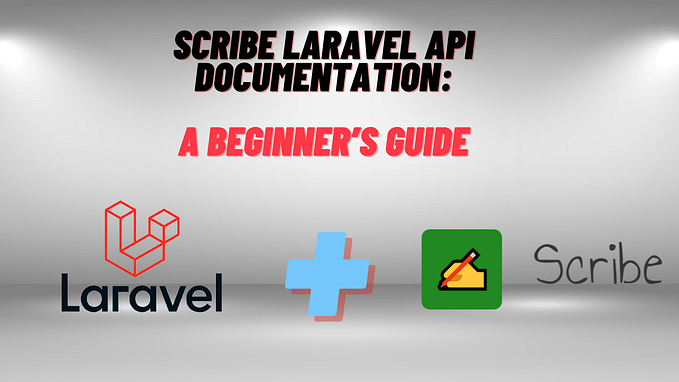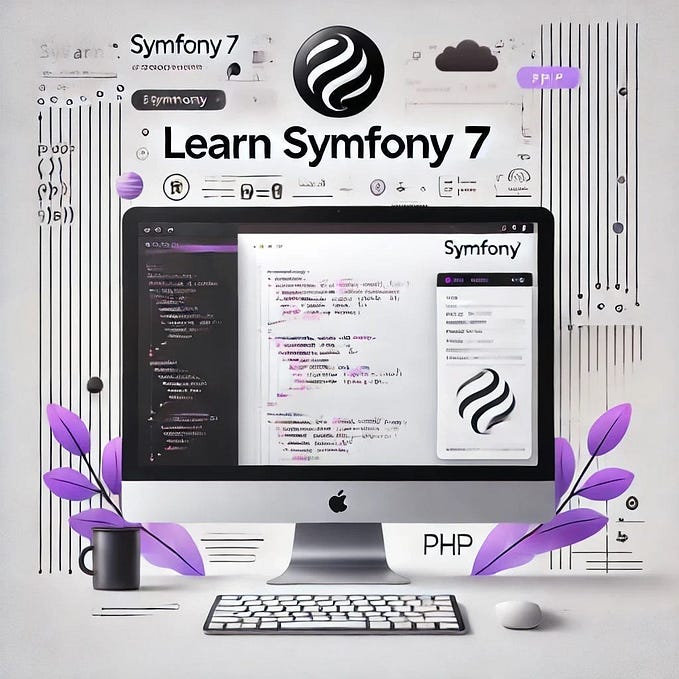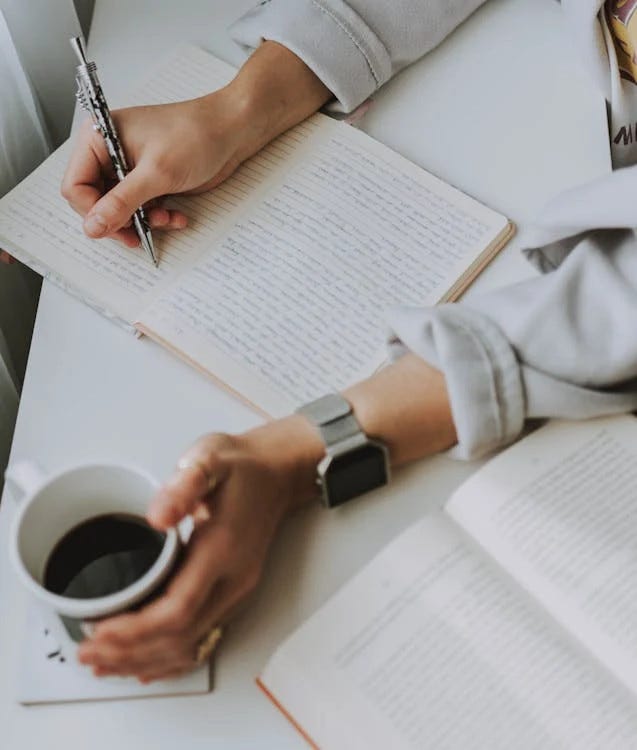What is Symfony framework?
Symfony is a popular, open-source PHP web application framework. It provides a set of tools and components that enable developers to quickly and easily build web applications.
One of the key benefits of using Symfony is that it follows the model-view-controller (MVC) architecture pattern. This means that the application is divided into three layers: the model, which represents the data and business logic; the view, which is responsible for rendering the user interface; and the controller, which handles user requests and coordinates the other two layers.
This separation of concerns makes it easier to maintain and extend the application, as well as improve its performance and scalability.
Symfony also provides a number of additional features and benefits, such as:
- A robust, well-documented API that makes it easy to develop and test applications.
- A large community of developers who contribute to the framework and provide support.
- A wide range of built-in components and libraries for common tasks, such as routing, authentication, and form handling.
- Support for multiple databases and caching systems, allowing developers to choose the best tools for their needs.
Overall, Symfony is a powerful, flexible framework that can be used to develop a wide range of web applications. Its MVC architecture and extensive set of features make it an excellent choice for developers looking to build high-quality, scalable web applications.
Introduction
First, let’s define user authentication and why it’s important. User authentication is the process of verifying the identity of a user who is trying to access a system. This is typically done by prompting the user for a username and password and checking them against a known list of valid credentials.
Authentication is important because it helps to protect systems and their data from unauthorized access. Without authentication, anyone could access sensitive information or perform actions that could harm the system.
Now, let’s discuss how to implement user authentication with the Symfony framework.
- Install the Symfony security component:
The first step is to install the Symfony security component, which provides tools for implementing user authentication. To do this, run the following command:
composer require symfony/security-bundle- Create a user class:
Next, you will need to create a user class that represents the users in your system. This class should implement the Symfony UserInterface interface and define methods for managing the user's credentials, such as getUsername() and getPassword().
Here’s an example of a user class:
namespace App;
use Symfony\Component\Security\Core\User\UserInterface;
class User implements UserInterface
{
private $id;
private $username;
private $password;
public function __construct(int $id, string $username, string $password)
{
$this->id = $id;
$this->username = $username;
$this->password = $password;
}
public function getId(): int
{
return $this->id;
}
public function getUsername(): string
{
return $this->username;
}
public function getPassword(): string
{
return $this->password;
}
// ... other methods required by the UserInterface interface ...
}- Create a user provider class:
The user provider class is responsible for loading user data from your system’s data store and creating User objects. This class should implement the Symfony UserProviderInterface interface and define a loadUserByUsername() method that takes a username and returns a User object.
Here’s an example of a user provider class:
namespace App\Security;
use App\User;
use Symfony\Component\Security\Core\Exception\UnsupportedUserException;
use Symfony\Component\Security\Core\Exception\UsernameNotFoundException;
use Symfony\Component\Security\Core\User\UserInterface;
use Symfony\Component\Security\Core\User\UserProviderInterface;
class UserProvider implements UserProviderInterface
{
private $users;
public function __construct(array $users)
{
$this->users = $users;
}
public function loadUserByUsername(string $username): UserInterface
{
// Look up the user by username
foreach ($this->users as $user) {
if ($user->getUsername() === $username) {
return $user;
}
}
// If the user is not found